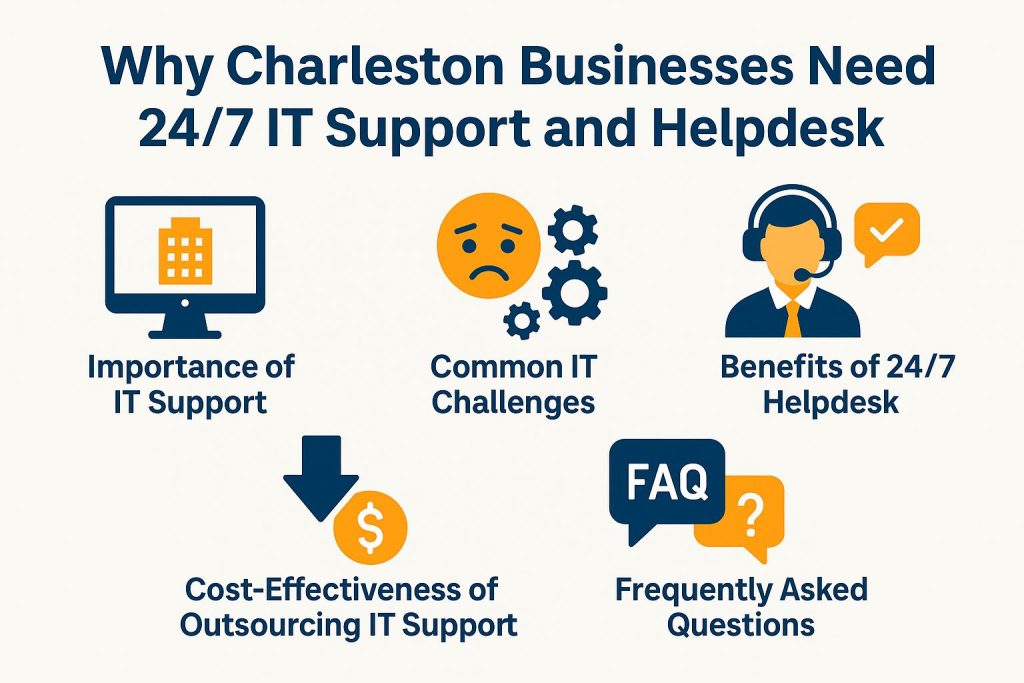Charleston Network Support: Diagnosing Common IT Issues
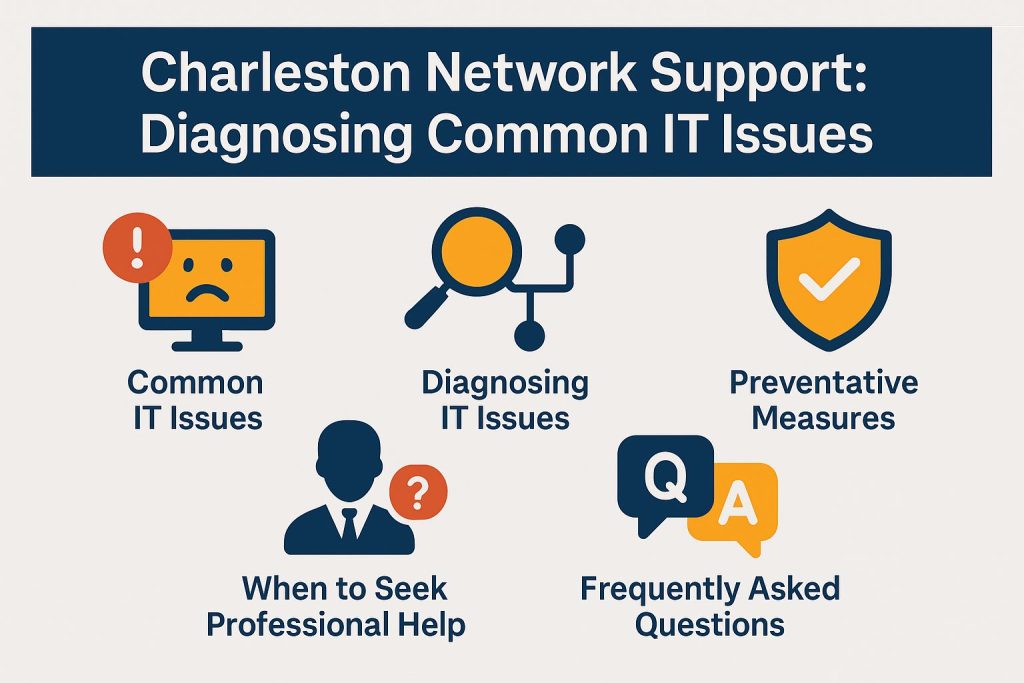
Organizations in Charleston often face common IT challenges such as network connectivity issues and sluggish computer performance, which can hinder productivity. By exploring the tools and techniques for diagnosing these problems, along with preventative measures and guidance on seeking professional assistance, this article equips readers with essential knowledge to navigate the complexities of IT support. Understanding these elements is key to sustaining a robust technological environment.
Common IT Issues in Network Diagnostics
Organizations frequently encounter persistent IT challenges that can disrupt workflows and result in productivity losses. Understanding these issues helps with troubleshooting and resolution. For businesses looking to enhance their efficiency, it’s crucial to recognize the role of IT support in boosting employee productivity.
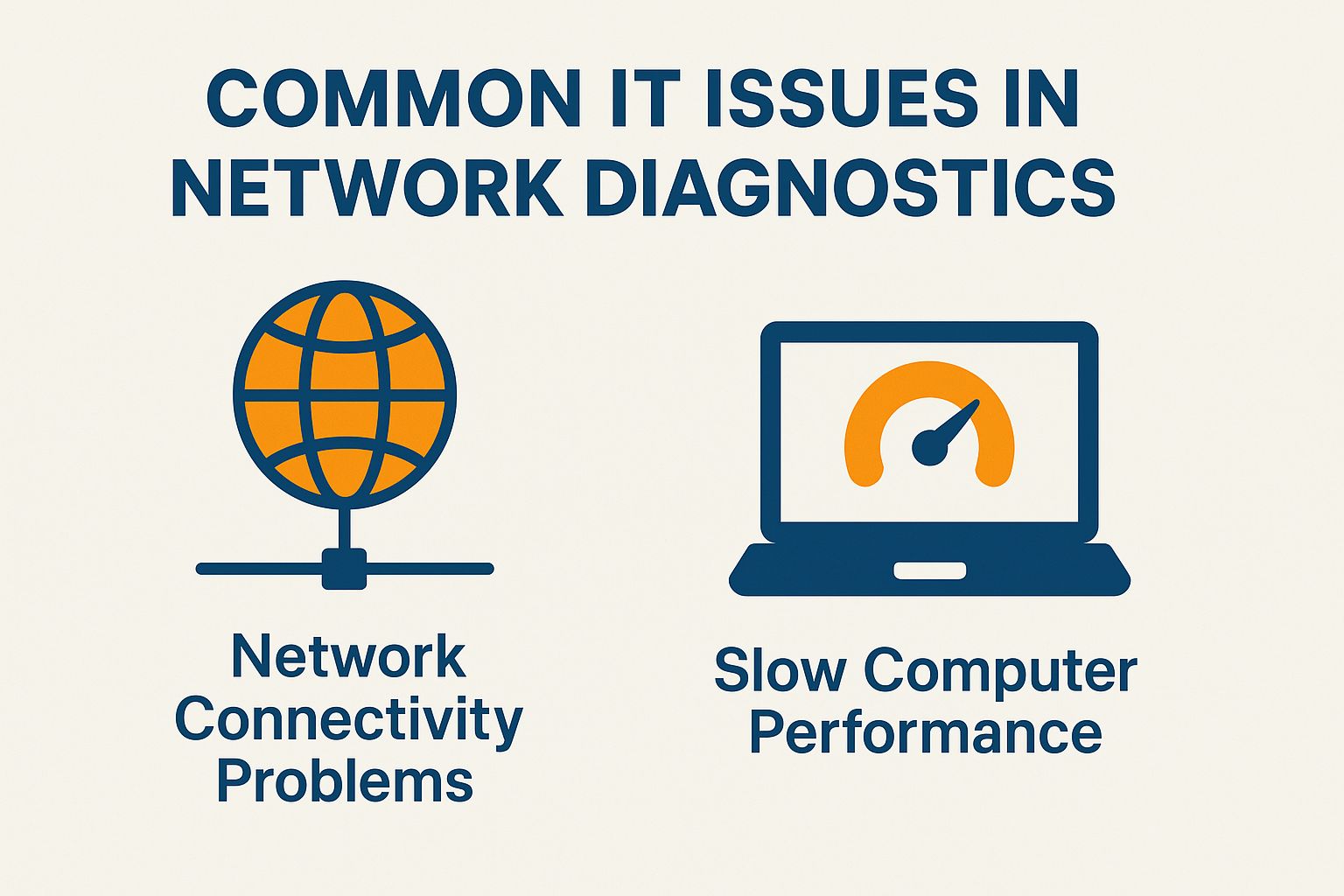
Network Connectivity Problems
Network connectivity problems can take many forms, including dropped connections and slow internet speeds, which can significantly impact business operations.
To troubleshoot these issues, start by checking physical connections like cables and routers. This is part of a comprehensive network analysis. Once these connections are confirmed to be secure, tools like PingPlotter ($29) can be utilized to identify latency issues and packet loss. This software visually shows network performance over time. It helps identify problems.
Additionally, reviewing firewall settings with pfSense is essential to ensure that legitimate traffic is not being blocked.
A case study from a small business demonstrated that by following these troubleshooting steps, downtime was reduced from hours to just 20 minutes, leading to a substantial enhancement in productivity. For further insights on improving workplace efficiency, explore how IT support can boost employee productivity.
Slow Computer Performance
Slow computer performance can come from outdated hardware, poor software settings, or too many background processes, all of which require effective troubleshooting steps and endpoint security measures.
To enhance speed, consider upgrading your RAM. This typically costs between $50 and $100. Additionally, utilizing tools such as CCleaner can help remove unnecessary files, with options available ranging from free to $24.95.
Managing startup programs through Task Manager is also advisable to disable non-essential applications. After these changes, many users see a speed boost of up to 30%. This helps with tasks such as browsing and gaming.
Diagnosing IT Issues and Network Risks
Diagnosing IT issues requires the right tools and techniques. Network testing helps identify and fix problems quickly.
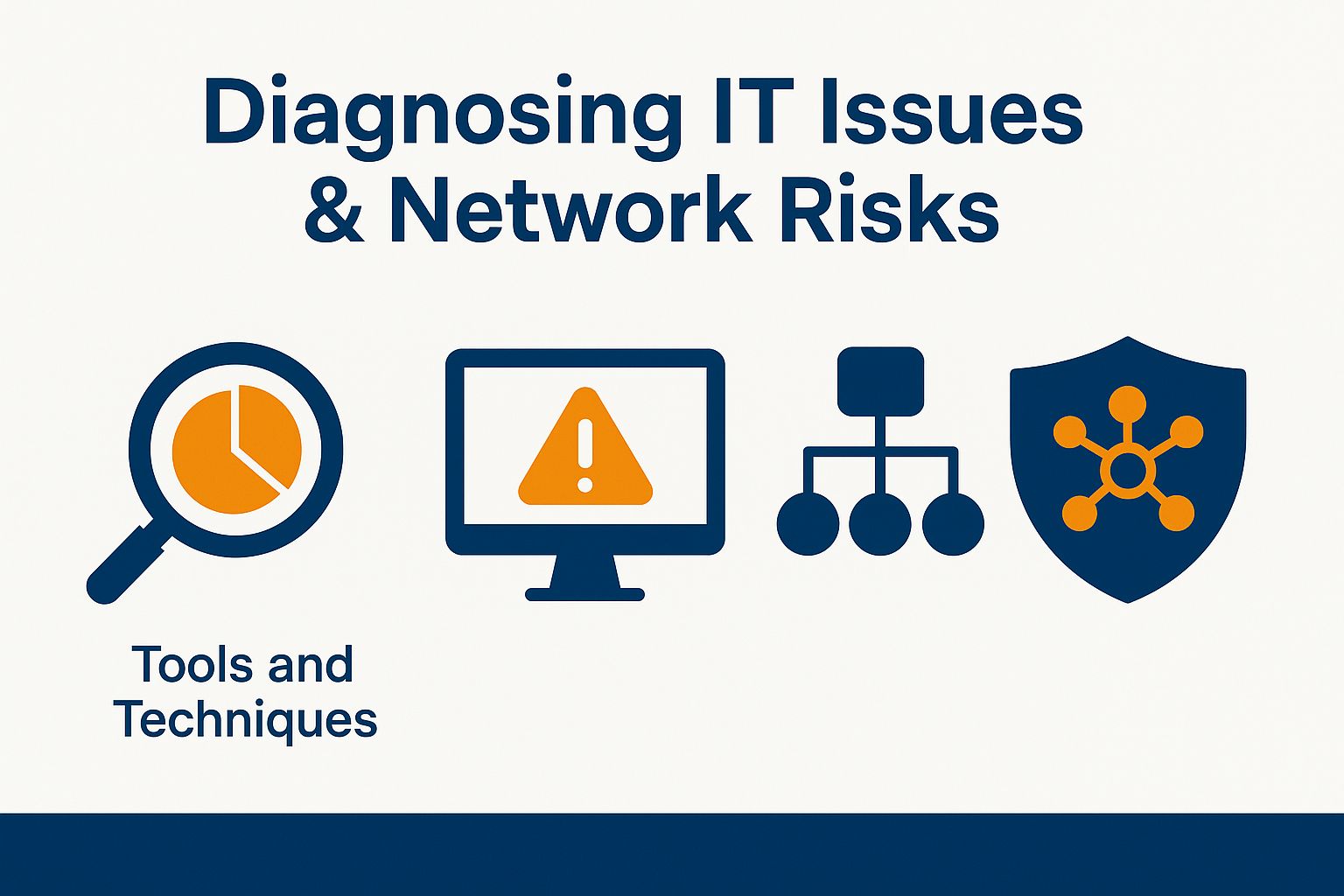
Tools and Techniques
Using various diagnostic tools helps find IT issues faster and improves system reliability.
To effectively diagnose network problems, IT professionals often begin with Wireshark, a free tool designed to capture packets and analyze network traffic. They launch Wireshark and select the appropriate network interface to initiate packet capture. By applying filters, such as ‘http,’ they can isolate specific issues related to web traffic.
After capturing sufficient data, they stop the capture to analyze the transmissions for anomalies, including retransmissions or connection resets. This approach not only identifies problems but also provides valuable insights into overall network performance, proving to be an essential asset for effective IT troubleshooting.
Preventative Measures
Preventative maintenance is essential for IT infrastructure. It reduces technical issues and improves performance.
Organizations should start by scheduling regular software updates every two months to patch vulnerabilities.
Monthly hardware inspections help identify wear and tear. This ensures all components operate efficiently.
Use monitoring tools like Nagios for real-time alerts on system performance. This free tool helps take preemptive actions. Additionally, staff should receive annual training on cybersecurity best practices to educate them about phishing and other potential threats. For an extensive analysis of these preventative measures, our comprehensive study on managed IT services explores their impact on business resilience.
Backup solutions are crucial for securing data. Consider Acronis Cloud Backup, which starts at $49.99 per year.
When to Seek Professional Help
Know when to seek professional IT support. This includes remote support and customer service. It helps avoid downtime and costly repairs.
Organizations should seek professional help if they have repeated system failures. This means more than three times a month that you cannot fix with common troubleshooting.
If there are significant security breaches like data loss or ransomware attacks, consult an expert immediately. Additionally, complex configurations, including the design of a network capable of accommodating future expansion, also necessitate professional involvement.
Investing in IT support reduces costs by minimizing downtime and enhancing cybersecurity. Learn more about how this can protect sensitive data and the organization’s reputation by exploring our Charleston IT Services offerings.
Frequently Asked Questions about IT Solutions and Technical Support
What are the most common IT issues that Charleston Network Support can help diagnose?
Charleston Network Support specializes in diagnosing many IT issues, such as slow network connections, security breaches, hardware malfunctions, and software glitches.
How can I tell if my network is experiencing performance issues?
If you notice slow internet speeds, frequent website crashes, or trouble connecting to Wi-Fi, your network may have performance issues. Use diagnostic tools and network segmentation.
Contact Charleston Network Support for assistance in diagnosing and resolving the issue.
What should I do if I suspect my network has been hacked?
If you suspect a security breach on your network, it is important to act quickly. Contact Charleston Network Support immediately to diagnose the issue and implement security measures to prevent further breaches.
What are some common signs of hardware malfunctions?
Hardware malfunctions show in different ways. Common signs include slow performance, device freezing or crashing, and loud noises from equipment. If you experience any of these issues, contact Charleston Network Support for diagnostic assistance.
How can I prevent common IT issues from occurring in the future?
Charleston Network Support provides proactive support and maintenance. This includes IT audits and system compatibility checks to prevent common IT issues. This includes regular system updates, troubleshooting, and security measures to keep your network running smoothly.
What do I do if I encounter a new or unique IT issue?
If you encounter an issue that is not listed as a common IT issue, contact Charleston Network Support for assistance. Our team has extensive knowledge and experience in diagnosing and resolving a wide range of IT issues, and we are always ready to help with any unique challenges that may arise.